Designed by Jeannie Phillips - Southside, AL
Click on any picture to enlarge.
 I have been wanting to play!!!...play!!!... with my Gypsy.... I am obsessed!!!... the scalloped edge wouldn't weld once flipped so I welded it to my George rectangle then rotated it and it worked! ... So I am learning....I am really proud of this one... because of the welding...and the wholes in the scalloped edge.... I hope that you like it too!!!... Hugs, Jeannie
I have been wanting to play!!!...play!!!... with my Gypsy.... I am obsessed!!!... the scalloped edge wouldn't weld once flipped so I welded it to my George rectangle then rotated it and it worked! ... So I am learning....I am really proud of this one... because of the welding...and the wholes in the scalloped edge.... I hope that you like it too!!!... Hugs, JeannieCRICUT
Stamping
"Oh Baby" cut @ w 5.0 x 2.41.
"Oh Baby" Shadow cut @ h 4.91 x h 2.41.
You do not have to figure out the difference in sizes that works... just pick both the cuts together and they will be the right size to fit together and grouped... so once you get it the size you want it you can now ungroup them and fit them on the page where you want them to be.
Baby Buggy cut @ w 1.44 x h 1.63.
Baby Buggy Shadow cut @ 2 1.53 x 1.63.
Same applies as above to get the shadow.
Swirl cut @ w 5.0 x h 1.21.
George
Rectangle cut @ w 2.75 x h 5.0.
I then rotated it on the page how I wanted it.
Circles inside the scalloped cut cut @ w 0.40 x h 0.37.
Plantin Schoolbook
Scallop cut @ w 5.02 x h 0.89
I welded the scallop to the rectangle...but did not weld the circles to the scallop.
The circles are easy to put in the scallop when you zoom in!

 This is a picture of how the mat looked when I cut out my pieces..the items in red are welded together.
This is a picture of how the mat looked when I cut out my pieces..the items in red are welded together.


 This is a picture of how the mat looked when I cut out my pieces..the items in red are welded together.
This is a picture of how the mat looked when I cut out my pieces..the items in red are welded together. This is a picture of my saved screen with my notes... once I got it like I wanted it I saved it under Save As......the words in the top right hand side are the carts I used...the bottom is how I wanted the card to look with all its pieces..the extra pieces are for the inside or pieces that other items were pop-dotted from... ex. the baby buggy shadow... I wanted to pop the baby buggy twice..so I popped the shadow from the background and then the green buggy attached to the pink shadow cuts and popped it from the the pink shadow buggy that was already popped from the background page...when I got ready to cut I spread all the cuts on the mat after I had saved the file... then cut... when prompted to save changes put NO and you will save this screen.
This is a picture of my saved screen with my notes... once I got it like I wanted it I saved it under Save As......the words in the top right hand side are the carts I used...the bottom is how I wanted the card to look with all its pieces..the extra pieces are for the inside or pieces that other items were pop-dotted from... ex. the baby buggy shadow... I wanted to pop the baby buggy twice..so I popped the shadow from the background and then the green buggy attached to the pink shadow cuts and popped it from the the pink shadow buggy that was already popped from the background page...when I got ready to cut I spread all the cuts on the mat after I had saved the file... then cut... when prompted to save changes put NO and you will save this screen.
Hint: If you save you cut file under the same name as you give your card on your blog it will be much easier to find.... I have gone back and changed the name once I have posted to keep my cards and my files with the same name.

























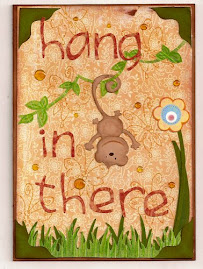












































.jpg)


















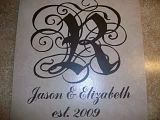





2 comments:
Wow Jeannie, I am so impressed.. and how helpful for someone who has the gypsy with all of your details... I love what you are doing.. great card
wow wow wow what a great job...love it
Post a Comment